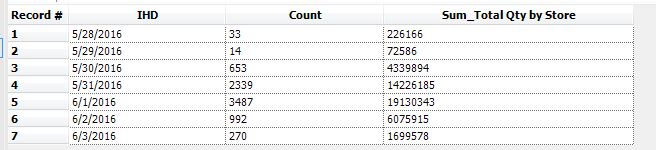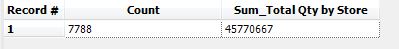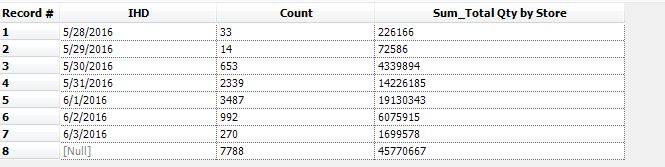Hello,
I am trying to accomplish something simple that can be done in excel but getting a bit stumped of how to get it arranged in my workflow. I have two summaries below that I unioned together:
Different dates with a summed total number per day
Then another summary of the total
After union:
What I am trying to get is a new column created for each row with the % of quantity based off the total. So an exmaple is row 5 would be 1,9130,343/45,770,667= 41%
I know I could probably make it so the total sum in row 8 is just repeated in row 1-7 and can just do a formula, but I would like to know how to do the calculation without having that extra step added in place. Is there a way I might not even need the sum and alteryx knows to calculate the percentage based off the 1st picture alone?
Below is a snapshot of what I am ultimately looking for the end result to be. Any help would be much appreciated, thanks!
| Date | Store Count | Circulation | % By Day |
| Mon 02/29 | 620 | 4,606,025 | 9% |
| Tue 03/01 | 4,262 | 25,757,155 | 51% |
| Wed 03/02 | 2,061 | 14,568,145 | 29% |
| Thu 03/03 | 636 | 4,456,066 | 9% |
| Fri 03/04 | 182 | 1,105,772 | 2% |
| Sum | 7,761 | 50,493,163 |